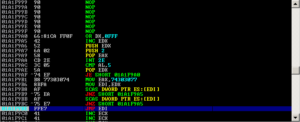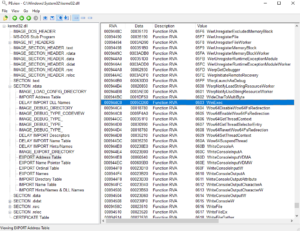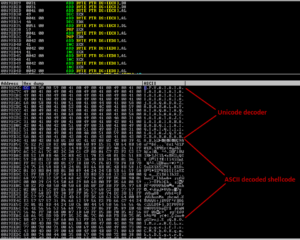So I want to install VMware Workstation 7.1.3 on Backtrack 5, but there are some things to do there’re errors after I ran the binary (e.g: ./VMware-Workstation-Full-7.1.3-324285.x86_64.bundle), so here’s the solution:
Prepare the Kernel
Download patch
Patching
cd /usr/lib/vmware/modules/source ls *.tar | xargs -n 1 tar xvf patch -p1 < /path/to/patch/vmware-7.1.3-2.6.38-1-generic.patch tar cf vmci.tar vmci-only tar cf vsock.tar vsock-only tar cf vmnet.tar vmnet-only tar cf vmmon.tar vmmon-only rm -rf vmci-only vsock-only vmnet-only vmmon-only
Compile Module
vmware-modconfig --console --install-all
Voila! VMware Workstation 7.1.3 installed, and you can proceed to upgrade to the latest version. This patch applied only for VMware Workstation 7.1.3, for VMware Workstation 7.1.4 download this patch and you can do the same way.